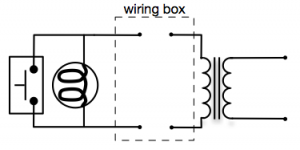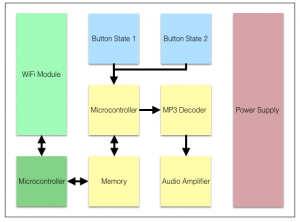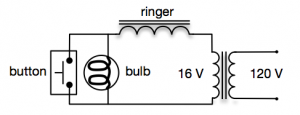Introduction
Last week I spent some time at Davidson College discussing Personal APIs and Indie Educational Technology with faculty, students, and staff from several other institutions of higher education and commercial entities, Known and Reclaim Hosting, that facilitate this work. This was a fantastic gathering of bright people and I can’t wait to be with them again. Thanks to Kristen Eshleman for getting us together, to Ben Werdmuller and Erin Richey for their instruction, to Audrey Watters for her insightful description of indie, and to Tim Owens, Jim Groom, Kin Lane, Phil Windley and Troy Martin for always making me think better. After returning to my day job I found myself asking the question, what is “indie educational technology”?
According to CNN “If it’s cool, creative and different, it’s indie” and the Urban Dictionary defines indie as, “an obscure form of rock [music] which you only learn about from someone slightly more hip than yourself.” I had to travel to North Carolina to have people, more hip than myself, educate me! I thank them and hope they continue to help me progress.
While I’m pretty sure the term “indie” in this context meant “independent of vendors and personal”, for my purposes I’m going to define indie educational technology as information technology that is cool, creative and different used to enhance the educational process.
Indie technology benefits both students and educational institutions. Students have a greater sense of ownership and motivation when they (a) control their personal information and (b) are able to interact with institutions with both institutionally provided applications and alternative systems (McCombs, 1997). Institutions benefit by having alternative application-hosting options and are not unnecessarily burdened by housing personal student information with its associated liability.
For example, let’s consider a traditional, non-indie, university registration system. One or more centralized systems contain university information about courses, classrooms, and instructors. In addition to this information, these systems contain personal student information that students are required to submit to participate in the registration process. To register for classes, students present user credentials to the university provided registration system, register for classes, and end their interaction. In this model the university retains personal student information, insists that students use the university provided system, and refuses to make alternative systems possible or feasible.
Consider an alternative, the indie approach. Like the non-indie system described above, one or more centralized systems contain university information about courses, classrooms, and instructors. However, personal information is not retained in this system. A student’s personal information is housed in a student-controlled system. Students authorize the university’s system to access necessary information. In this case students register for classes by presenting credentials to a registration application of their choice. This registration system requests and receives authorization from the university and the student to acquire university and personal student information, respectively. They register for classes and end their interaction. In this model the registration application disposes of personal and university information it was exposed to, while the university system retains the information necessary to indicate successful registration. In this scenario students may choose to use the university provided registration tool or alternative systems. In addition, the university does not house personal information or bear the associated liability. That’s cool, that’s indie!
So what makes this technology cooler, more creative, and different from what currently exists? Let me suggest that it is because indie technology will have several characteristics:
- Personal API Enabled
- Substitutable
- Open Source
- Modular
- API-Based
- Event-Driven
Let me elaborate on each.
Personal API Enabled
A personal API (PAPI) is an interface to personal information and resources. The resource owner protects these resources through explicit authorization. There are at least three key benefits of developing and using a PAPI:
- A PAPI changes the expectations of users. They develop a sense of ownership of their information and resources and begin to expect institutions to respect their rights and privacy. The use of a PAPI at an institution of higher education yields a perfect opportunity to educate students about these issues and help them understand what they should expect from other vendors and providers. They benefit from the ability to disassociate from institutions by simply revoking authorization to their data.
- A PAPI eliminates the need for a single university or vendor-provided application that all users must interact with. Users interact with their PAPI using applications of their choice. Institutional systems request permission to access personal information through the PAPI to perform needed functions. Institutions may provide applications for users, but the PAPI facilitates the creation of alternatives.
- A PAPI frees institutional technology modules from having to unnecessarily hold personal information. Institutional systems request needed personal information through the PAPI to perform their functions. Institutions should find this attractive because they will house less personal information, reducing their liability.
Note that giving people a personal API and letting them control their data, doesn’t mean that they get to control the university’s data. A PAPI lets people control the data that is theirs. For example, their phone number is their data. Their grades, on the other hand belong to the University. In addition, if students exercise their right to not authorize university access to needed personal information, the university is not obligated to fulfill the desired student request. University policy and process must still be followed.
The institutional complement to the PAPI is what we call the University API (UAPI). Through the UAPI an institution protects its resources through explicit authorization. In our example indie class registration system, the UAPI would make course, classroom, and instructor information available to the student chosen registration application. In addition, the UAPI would record the necessary registration outcomes.
Substitutability
Substitutability is the ability to use alternative systems or services to accomplish specific functions and move from one platform to another with ease and at little expense. This is applicable to both users and institutions.
Substitutability benefits users by allowing them to move their systems and services to alternative providers. They are also free to choose alternative applications to perform functions of interest. Institutions should facilitate both by pursuing strategies that allow authorized access to institutional information and consume necessary personal information through a PAPI respecting the user’s expectations of privacy.
Institutions benefit as well. Their systems can be operated on multiple platforms and through the use of technologies such as the UAPI and the PAPI, alternative systems can be used to accomplish institutional functions. If institutional systems only work properly when hosted at a single provider or moving them is onerous, institutions leave themselves vulnerable and open to the policies and practices of that provider. The inability to easily substitute one provider for another brings us back to our current state of affairs.
Open Source
Created systems and services should be freely available to others. First, this is what the cool kids do – indie. Second, by making them and API definitions freely available, others are more likely to adopt the technologies. Wide adoption results in many smart, hip people working on the same problems, resulting in better solutions. Licensing them appropriately protects our ability to use the things we develop.
Modularity
Modularity facilitates and drives an increased pace of innovation. Each module should deliver a small set of functions within a single bounded context as defined in the domain-driven design process. While these modules can be created using various techniques, at Brigham Young University (BYU) we will be defining them as microservices. These microservices will result in stand-alone modules that are easily understood by developers and will encourage extremely loose-coupling, facilitating a building block mentality to building systems. This approach will drive innovation in the core processes of BYU.
API-Based
Each module will have an API that enables communication to and from the module. The API simplifies the use of the module and abstracts away the internal implementation. This abstraction permits changing the underlying implementation while protecting systems that rely on the module’s API.
Event-Driven
While not strictly necessary, event-driven architectures are more efficient and absolutely cooler than polling-based systems. I think this alone makes event-driven, modular design a part of indie technology!
In a polling-based system you only become aware of changes when you ask if changes have been made. For example, in a registration system you determine how many students have registered for a particular class by asking (polling) the system. In an event-driven architecture, each time a student registers for a class an event reflecting this activity is posted to interested listeners. This results in more efficient communication and more timely responses to change. What could be more indie?
Now What
At Brigham Young University we intend on building many, if not all, of our core academic systems and services using modules with the above characteristics. The result will be a collection of modules that perform core functions of the institution, but are likely usable by others.
I hope that we can find ways of including others outside of the BYU community in the creation of our functional modules, systems, and services. Including others will make our work better, but more importantly will result in definitions and implementations that are more generic, enabling others to use them more easily. Each module, system, and service will have the characteristics outlined above making their use elsewhere practical and possible.
Finally, I hope we can all find a way to meet regularly to showcase our attempts, failures, and successes. We, at BYU, are open to conferences, workshops, or other venues where we can all continue this discussion.